Organize By Feature
Posted September 21, 2018 by ‐ 3 min read
Code organization that scales
For the last decade I’ve been organizing projects by Feature. It has a lot of nice properties but many developers do not know about it. So, I’m sharing!
Base Directories
- Components directory contains reusable components. These components must be generic so that they know nothing of any given business concern.
- Features directory is about specific business features. This includes any component which is either not generic or must know about specifics of a business problem.
- Libs directory containing in-house libraries. These are utility libraries which can we reused anywhere.
Features Directory
On the surface, it is not clear how organizing code by feature is better than alternatives (such as organizing by kind.) Ordering by feature gives us a clear mental model to work with. This is because we remove unrelated ideas. This means we are able to think about one business feature at a time. If you are working of the “chat” feature then you know where all the appropriate code is stored because it is grouped together. You can, at a glance, understand what parts are involved and where changes could occur. The organization makes the code read like a book.
There is a challenge however, how do we reuse feature code? I’ll do this by providing a mental model for reuse. The names below represent the various types of reuse problems and their ordering solutions.
1 — Simple Features
- Definition — a collection of functionality which can logically be given a single name with enough meaning to be understood by the business, also known as a “feature set”
- Simple features live in features/
/* directory, examples: chat, profile - every feature should have at least one entry point named index.(jsx/vue), ex: features/email/index.(jsx/vue)
2 — Sub-features
- Definition — a collection of components which make up only part of a feature with a minimum of two components for one is not worthy of a new sub-directory
- Denoted by named subdirectory, ex. Chat Shout = chat/shout/*
3 — Shared features (components)
- Definition — a feature component shared inside or outside of it’s feature set
- Denoted by shared_
.(jsx/vue) - It should be stored in the feature set directory of it’s kind.
- The reason these must be special and distinct is so that the programming interface may be designed on purpose. The component cannot make assumptions about it’s context since it’s “shared”
4 — Mixed features (components)
- Definition — a component or collection of components which mixes functionality from more than one feature set.
- Identified by mixed_
.(jsx/vue) - It is up to the developer to decide which feature directory the mixed component should be placed. Most likely it should be stored with screen/feature where it will be shown
- These are inherently complex components and should be made with careful planning and caution. Beware of side-effects, spaghetti code, and other components which may be using the same data references.
5 — Hydra features (there be dragons!)
- Definition — These are a series of components which are “mixed” together across features in a multiple ways. The resulting code is a mess. There are too many concerns being shared across features. In this case, the code should not be shared but rather a new “simple feature” created which is independent of other feature code.
Order by Feature Example
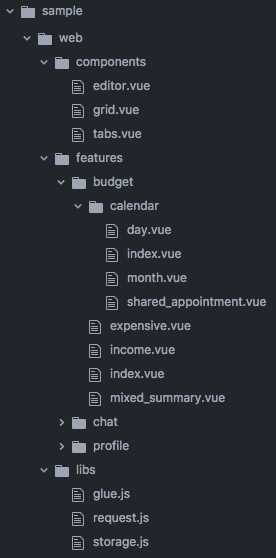
Conclusion
I hope this challenges how you have been organizing your code by providing you with new ideas. If you have any questions, feel free to reach out.
Enjoy!